Welcome to the Fellowes shredder troubleshooting guide, designed to help you resolve common issues efficiently. This manual provides comprehensive solutions to ensure optimal performance and longevity of your shredder.
1.1 Overview of Fellowes Shredders
Fellowes shredders are renowned for their durability and innovative features, catering to both home and office needs. They offer a wide range of models, from basic strip-cut shredders to advanced micro-cut machines. Designed to handle various shredding demands, Fellowes shredders are built with robust cutting technology and user-friendly interfaces. Many models feature advanced jam prevention systems, silent operation, and energy-saving modes. With a focus on security and efficiency, Fellowes shredders are equipped with cutting-edge features like SafeSense technology, which automatically stops the machine when hands or pets approach. Whether for personal or professional use, Fellowes provides reliable solutions for secure document destruction.
1.2 Importance of Regular Maintenance
Regular maintenance is crucial for ensuring optimal performance and longevity of your Fellowes shredder. Over time, dust, debris, and residual particles accumulate inside the machine, which can lead to jams, reduced efficiency, and increased noise levels. By incorporating a routine cleaning schedule and lubricating the cutters, you can prevent these issues and maintain the shredder’s cutting capability. Proper maintenance also helps in preserving the motor’s health, reducing the risk of overheating and extending the lifespan of the machine. A well-maintained shredder not only operates more smoothly but also ensures consistent and reliable document destruction, safeguarding your sensitive information effectively.
1.3 Common Issues Faced by Users
Users of Fellowes shredders often encounter issues such as paper jams, slow operation, and excessive noise. Improper feeding, overloading, or using incorrect materials can lead to these problems. Additionally, shredded particles accumulating inside the machine can cause malfunctions over time. Some users also experience difficulties with the shredder not turning on or failing to detect paper. Addressing these issues promptly is essential to prevent further damage and ensure smooth operation. Regular maintenance and adherence to operational guidelines can significantly reduce the likelihood of these common problems, helping users maintain productivity and efficiency when shredding documents.

Understanding Your Fellowes Shredder
Understanding your Fellowes shredder is crucial for maximizing its performance and addressing potential issues. Familiarize yourself with its design, functionality, and features to ensure safe and efficient operation.
2.1 Key Components of a Fellowes Shredder
A Fellowes shredder consists of several essential components that ensure its proper functioning. The feed slot allows you to insert documents, while the cutting blades or rollers shred the paper. The motor powers the shredding process, and the waste bin collects the shredded material. Additionally, most models feature a control panel with operational buttons and indicators. Safety sensors detect foreign objects or overloading, preventing accidents. Understanding these components helps you identify and address potential issues effectively, ensuring smooth operation and extending the shredder’s lifespan. Regular maintenance of these parts is crucial for optimal performance and reliability.
2.2 Safety Features and Precautions
Fellowes shredders are equipped with essential safety features to protect users during operation. These include automatic shut-off sensors that detect foreign objects or overloading, preventing accidental injuries. The secure touch points ensure the shredder operates only when the safety cover is in place. To maintain safety, avoid inserting non-paper items, keep children away, and do not overload the shredder. Never use a damaged power cord, and always unplug the unit before performing any maintenance. Additionally, keep loose clothing and long hair tied back to prevent entanglement. Following these precautions is crucial for safe and efficient operation, protecting both the user and the machine from potential damage.
2.3 Basic Operational Guidelines
Proper operation of your Fellowes shredder begins with placing it on a stable, flat surface. Ensure the power cord is securely connected to a grounded outlet. Always use the power switch to turn the shredder on or off. Feed paper straight into the shredder slot, avoiding overloading, and use the reverse function if necessary. Keep materials like staples, clips, or non-paper items out to prevent jams. Never insert flammable or hazardous materials. Monitor the shredder’s capacity and empty the waste bin when full. Regular cleaning and lubrication of the cutters are also essential for smooth operation. Follow these guidelines to maintain efficiency and extend your shredder’s lifespan.
Identifying Common Problems
Learn to identify common Fellowes shredder problems like jamming, noise, and feeding issues to effectively troubleshoot and maintain your device regularly.
3.1 Jamming or Slow Operation
Jamming or slow operation is a common issue in Fellowes shredders, often caused by overloading or inserting non-paper items. Signs include unusual noises, reduced speed, or the shredder stopping mid-cycle. To address this, stop the machine immediately and unplug it for safety. Carefully remove excess paper or debris through the reverse function or manual extraction. Avoid forcing materials, as this can damage internal components. Regularly cleaning and lubricating the cutters can prevent jams. If the issue persists, refer to the troubleshooting guide for advanced solutions or contact customer support for assistance. Proper maintenance ensures smooth operation and extends the shredder’s lifespan.
3.2 Noise or Unusual Sounds
Noise or unusual sounds from your Fellowes shredder can indicate internal issues. Common causes include misaligned gears, worn-out cutters, or debris accumulation. If you hear grinding, clunking, or high-pitched noises, stop the shredder immediately. Inspect the cutting assembly for obstructions or damage. Clean the shredder thoroughly and lubricate moving parts to reduce friction. If the noise persists, check for loose screws or internal misalignment. In severe cases, worn components may need replacement. Addressing unusual sounds promptly prevents further damage and ensures quiet, efficient operation. Always refer to the user manual for specific guidance or contact support for professional assistance if needed.
3.3 Paper Not Feeding Properly
If your Fellowes shredder is not feeding paper correctly, it may be due to overloading, misaligned sheets, or debris buildup. First, ensure the paper tray is not overloaded and that sheets are properly aligned. Check for jammed paper or small debris like staples or clips that may block the feeding path. Clean the feed area gently with a soft brush or cloth. If the issue persists, lubricate the feed rollers with a silicone-based spray to improve grip.Restart the shredder and test with a small batch of paper. If the problem continues, consult the user manual or contact customer support for further assistance.
3.4 Shredder Not Turning On
If your Fellowes shredder fails to turn on, check the power source first. Ensure the power cord is securely plugged into a functioning outlet. Verify that the outlet is working by testing it with another device. Check for any visible damage to the power cord or plug. If the shredder recently overheated, allow it to cool down for 30 minutes before retrying. Inspect the circuit breaker or fuse box to ensure no breakers have tripped or fuses blown. Consult the user manual for specific reset instructions. If the issue persists, contact Fellowes customer support for professional assistance or potential repair options.
3.5 Error Codes and Indicators
Fellowes shredders often display error codes to indicate specific issues. These codes, such as E1, E2, or E3, can signal problems like paper jams, overheating, or motor overload. Refer to your user manual to identify the meaning of each code. Check the shredder’s display panel for flashing lights or digital messages. If an error code appears, turn off the shredder and unplug it for 10 minutes to reset. After restarting, if the issue persists, consult the manual for troubleshooting steps or contact Fellowes support. Keep the manual handy for quick reference to error code solutions and maintenance tips.

Step-by-Step Troubleshooting Guide
Identify and resolve Fellowes shredder issues systematically with this guide. Follow detailed steps to diagnose and fix common problems, ensuring smooth operation and extended lifespan of your shredder.
4.1 Resolving Jamming Issues
Jamming is a common issue in Fellowes shredders, often caused by overloading or incorrect paper types. To resolve this, turn off the shredder and unplug it for safety. Carefully remove any visible debris from the paper throat. If the jam persists, reverse the shredder’s operation to release stuck paper. Avoid using force, as this can damage the cutters. Clean the shredder regularly to prevent dust buildup, which can contribute to jams. For severe jams, refer to the manufacturer’s guidelines or consider lubricating the cutters. Always shred within the recommended capacity to prevent future issues.
4.2 Fixing Electrical Problems
Electrical issues with Fellowes shredders can often be resolved by checking the power source. Ensure the shredder is properly plugged into a functioning outlet. If it doesn’t turn on, verify the circuit breaker hasn’t tripped. Overheating can cause the shredder to stop working; allow it to cool down before restarting. If the issue persists, inspect the power cord for damage. Avoid using extension cords, as they may reduce power supply. For internal electrical problems, such as a blown fuse or faulty motor, consult a professional. Always unplug the shredder before attempting repairs to ensure safety.
4.3 Addressing Paper Feeding Difficulties
Paper feeding issues are common and often easy to resolve. First, ensure the shredder is turned off and unplugged. Check for blockages in the feeding slot or inside the shredder. If paper is misaligned, adjust it to fit properly within the designated guides. Avoid overloading the shredder, as this can cause jams. Use the recommended paper type and thickness. If the issue persists, clean the feed area with a soft brush or cloth. Lubricate the cutters if they appear sticky or worn. Always refer to your user manual for specific feeding guidelines. Proper alignment and regular maintenance can prevent feeding difficulties and ensure smooth operation.
4.4 Solving Noise-Related Concerns
Noise issues with your Fellowes shredder can often be traced to worn or misaligned components. First, turn off and unplug the shredder for safety. Check for any debris or obstructions in the cutting area, as these can cause unusual noises. Lubricate the cutters if they appear dry or sticking, as friction can increase noise levels. Ensure all parts are properly aligned and securely fastened. If the shredder is unbalanced, adjust its position on a level surface. Regular maintenance, such as cleaning and lubricating, can prevent excessive noise. If the problem persists, consult the user manual or contact a professional for further assistance. Addressing noise early can prevent further damage and ensure smooth operation.
4.5 Resetting the Shredder
Resetting your Fellowes shredder can often resolve unexpected issues or restore functionality. Start by unplugging the shredder from the power source to ensure safety. Allow it to remain unplugged for 10-15 minutes to discharge any stored energy. Plug it back in and test the operation. If the shredder still doesn’t function correctly, check for hidden jams or obstructions. If the issue persists, refer to the user manual for specific reset procedures, as some models may have dedicated reset buttons or sequences. If the problem remains unresolved, contact Fellowes customer support or an authorized service provider for assistance. Regular resets can help maintain optimal performance and prevent operational hiccups.

Preventative Maintenance Tips
Regular maintenance ensures your Fellowes shredder operates efficiently and extends its lifespan. Clean the shredder frequently, lubricate the cutters, and avoid overloading to maintain optimal performance and reliability.
5.1 Cleaning the Shredder Regularly
Cleaning your Fellowes shredder regularly is essential for maintaining its performance and longevity. Turn off and unplug the shredder before cleaning to ensure safety. Remove any visible debris or paper fragments from the shredding area using a soft brush or vacuum cleaner. Wipe down the exterior with a damp cloth to eliminate dust and residue. For tougher buildup, a mild detergent solution can be used, but avoid moisture near electrical components. Regular cleaning prevents jams and ensures smooth operation. It’s recommended to clean the shredder after heavy use or when you notice a decrease in efficiency. Always refer to your manual for specific cleaning guidelines tailored to your model.
5.2 Lubricating the Cutters
Lubricating the cutters is a crucial step in maintaining your Fellowes shredder’s performance. Over time, the cutters can become dull and accumulate residue, leading to jams and reduced efficiency. To lubricate, unplug the shredder for safety. Apply a few drops of shredder oil or a high-quality lubricant specifically designed for shredders. Gently wipe the cutters with a clean cloth to spread the oil evenly. Avoid using household oils like WD-40, as they may damage the shredder. Lubricate every 30 minutes of continuous use or after shredding a large volume of paper. Regular lubrication prevents jams, extends cutter lifespan, and ensures smooth operation. Always refer to your manual for specific lubrication recommendations tailored to your model.
5.3 Scheduling Routine Checks
Scheduling routine checks is essential for maintaining your Fellowes shredder’s optimal performance. Set a reminder to inspect the shredder monthly, focusing on key areas like cutter condition, dust buildup, and oil levels. Check for worn-out parts, such as misaligned cutters or damaged gears, and address them promptly. Clean the shredder bin and surrounding areas regularly to prevent debris accumulation. Additionally, monitor the shredder’s usage patterns to avoid overloading. By incorporating these checks into your maintenance routine, you can identify potential issues early, preventing costly repairs and ensuring consistent operation. A well-maintained shredder will deliver reliable service for years to come.
5.4 Avoiding Overloading the Shredder
Avoiding overloading is crucial to ensure the longevity and efficiency of your Fellowes shredder. Overloading can lead to jams, reduced performance, and potential mechanical failure. Always monitor the shredder’s capacity and avoid feeding excessive paper or non-recommended materials. Refer to your user manual for specific guidelines on the maximum number of sheets and acceptable materials. Processing documents in smaller batches and avoiding thick or hard items can prevent strain on the motor. Additionally, allow the shredder to cool down between heavy use sessions. By adhering to these practices, you can maintain smooth operation and extend the lifespan of your shredder.
- Stick to the recommended sheet capacity.
- Avoid shredding non-paper items like CDs or cardboard.
- Process documents in smaller, manageable batches.
- Let the shredder cool down during heavy use.

Advanced Troubleshooting Techniques
Advanced techniques involve diagnosing complex issues, such as internal mechanical faults or electrical malfunctions, and applying specialized repair strategies to restore functionality without compromising safety or performance.
6.1 Diagnosing Complex Mechanical Issues
Diagnosing complex mechanical issues in your Fellowes shredder requires a systematic approach. Start by identifying unusual symptoms, such as inconsistent shredding patterns or excessive vibrations. Inspect internal components like gears, motors, and cutters for visible damage or misalignment. Use diagnostic tools to test motor performance and check for blockages in the shredding chamber. Listen for abnormal noises that may indicate worn or failing parts. Consult the user manual or technical documentation for specific troubleshooting procedures. If internal components are accessible, carefully disassemble the shredder to examine critical areas. Always ensure the shredder is unplugged before attempting internal inspections or repairs.
6.2 Understanding Shredder Error Codes
Fellowes shredders often display error codes to indicate specific issues. These codes, such as “E1” or “E2,” help identify problems like jams, overheating, or sensor malfunctions. Refer to your user manual to decode the meaning of each code, as they vary by model. Once identified, address the root cause, such as clearing blockages or allowing the shredder to cool down. After resolving the issue, restart the shredder to clear the error. Regular maintenance, like cleaning sensors and lubricating cutters, can prevent recurring errors. If codes persist, consult the troubleshooting guide or contact customer support for further assistance.
6.3 Replacing Worn-Out Parts
Replacing worn-out parts on your Fellowes shredder can extend its lifespan and restore performance. Start by identifying the faulty component, such as cutting blades or gears, through error codes or visible wear. Order replacement parts exclusively from Fellowes or authorized dealers to ensure compatibility. Before disassembling, unplug the shredder for safety. Follow the user manual’s instructions to access internal components, using appropriate tools to remove fasteners or clips securing the worn part. Install the new part by reversing the removal steps, ensuring it’s securely fitted. Reassemble the shredder and test its operation. Regular lubrication and cleaning can prevent premature wear on moving parts.

Safety Guidelines and Best Practices
Always prioritize safety when operating your Fellowes shredder. Keep loose clothing tied back, avoid overreaching, and ensure children are supervised. Regularly inspect for damage and follow manufacturer guidelines to prevent accidents. Maintain a clean workspace and avoid shredding hazardous materials. Unplug the shredder before performing maintenance. Familiarize yourself with emergency stop features and use them if necessary. Proper safety practices ensure safe operation and extend the shredder’s lifespan. Always follow the recommended precautions to avoid injuries and maintain optimal performance. Safety should never be compromised when working with sharp objects and electrical equipment. Stay alert and cautious during use.
7.1 Proper Handling of Sharp Objects
When interacting with your Fellowes shredder, exercise extreme caution with sharp components like cutters and blades. Always wear protective gloves and eyewear to minimize injury risk. Avoid direct contact with cutting surfaces, as they can cause deep cuts. Use specialized tools, such as shredder-safe tongs or pliers, to handle sharp parts. Never attempt to remove jammed materials without unplugging the shredder first. Store sharp components in a secure, out-of-reach location, especially if children are present. Regularly inspect blades for damage and replace them if necessary. Proper handling ensures safety and prevents accidents during maintenance or operation.
7.2 Ensuring Safe Operation Around Children
Operating a Fellowes shredder around children requires vigilant supervision to prevent accidents. Keep children at a safe distance while the shredder is in use. Ensure they understand the dangers of approaching or touching the machine. Install child safety locks or activate any built-in child safety features if available. Never leave the shredder unattended while it’s running. Teach children not to insert objects or fingers into the shredder openings. Store the shredder in a secure location when not in use. By taking these precautions, you can create a safer environment and protect your children from potential harm.
7.3 Using the Correct Shredder for the Job
Selecting the appropriate Fellowes shredder for your specific needs ensures efficient and safe operation. Consider the volume of documents you shred regularly, the type of materials (paper, CDs, cards), and the required security level. Choose between strip-cut, cross-cut, or micro-cut shredders based on your confidentiality requirements. Heavy-duty models are ideal for high-volume use, while compact shredders suit home or small offices. Always check the shredder’s capacity to avoid overloading. Using the right shredder for the job optimizes performance, reduces jams, and extends the machine’s lifespan. Match your shredder to the task for the best results and to maintain productivity.
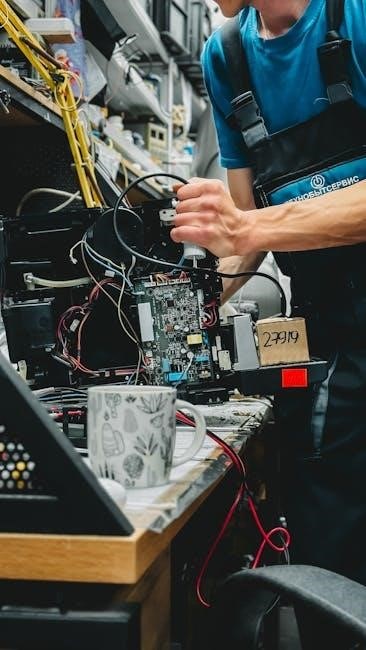
When to Consult a Professional
Consult a professional when facing complex issues beyond basic troubleshooting, such as severe mechanical damage or electrical malfunctions, to ensure safety and optimal shredder performance.
8.1 Recognizing Beyond-DIY Repairs
Recognizing when a repair requires professional expertise is crucial for safety and effectiveness. If you encounter severe mechanical damage, electrical issues, or complex malfunctions that DIY methods can’t fix, consult a professional. This includes situations like shattered gears, irreversible jams, or damaged cutting blades that pose safety risks. Additionally, if error codes persist despite troubleshooting or the shredder’s motor fails to respond, it’s time to seek expert assistance. Ignoring these signs can lead to further damage or hazards, making professional intervention essential to restore functionality and ensure safe operation.
8.2 Finding Authorized Service Providers

To ensure your Fellowes shredder is repaired correctly, it’s essential to use authorized service providers. Visit the official Fellowes website and navigate to the support section to find certified technicians in your area. Many manufacturers list approved service centers, guaranteeing genuine parts and expert knowledge. Additionally, contact Fellowes customer support directly for recommendations or verify the service provider’s credentials on their website. Always check for certifications and reviews to confirm their reliability. Using authorized services ensures compliance with warranty terms and maintains the shredder’s performance and safety standards.
8.3 Warranty and Support Options
Fellowes shredders often come with a warranty that covers repairs and replacements for defective parts. Check your product’s warranty terms on the official Fellowes website or in the user manual. For additional support, Fellowes offers online resources, including troubleshooting guides and FAQs. You can also contact their customer service team via phone, email, or live chat for assistance. If your shredder requires professional repair, ensure it’s done by an authorized service provider to maintain warranty validity. Extended support options may be available for purchase, providing extra protection and peace of mind. Always verify the warranty status before attempting any repairs.
Having navigated this guide, you now have the tools to maintain and troubleshoot your Fellowes shredder effectively. Regular maintenance and timely issue resolution ensure optimal performance and longevity.

9.1 Summary of Key Troubleshooting Steps

To ensure your Fellowes shredder operates smoothly, start by identifying the issue. For jams, turn off the shredder and carefully remove stuck paper. If the shredder is noisy, check for misaligned parts or debris. Paper feeding issues often resolve by adjusting the alignment or cleaning the feed area. If the shredder won’t turn on, verify power connections and circuit breakers. Regular maintenance, such as lubricating cutters and cleaning, prevents many problems. Always refer to your user manual for specific guidance. By following these steps, you can address common issues effectively and extend the life of your shredder. Consistent upkeep ensures reliability and peak performance.
9.2 Importance of Ongoing Maintenance
Ongoing maintenance is crucial for ensuring your Fellowes shredder performs optimally and lasts longer. Regular cleaning prevents dust buildup, while lubricating the cutters reduces friction and prevents jams. Scheduling routine checks helps identify wear and tear early, allowing for timely replacements. Proper upkeep also enhances safety by preventing overheating and mechanical failures. Consistent maintenance not only improves efficiency but also reduces the need for frequent repairs. By prioritizing these practices, you can maximize your shredder’s performance and extend its lifespan. A well-maintained shredder operates quietly, handles more sheets, and delivers consistent results, making it a reliable tool for your office or home needs.
9.3 Resources for Further Assistance
If you need additional support, Fellowes offers a variety of resources to help you troubleshoot and maintain your shredder. Visit the official Fellowes website for detailed product manuals, FAQs, and video guides. For direct assistance, contact their customer support team via phone, email, or live chat. Authorized service centers are also available for professional repairs. Join online forums or social media groups dedicated to office equipment for peer-to-peer advice. Don’t forget to check your shredder’s warranty for potential coverage on parts or services. These resources ensure you have comprehensive support to keep your Fellowes shredder running smoothly and efficiently over time.
